How to Count and Track Macros Using MyFitnessPal: A Tutorial
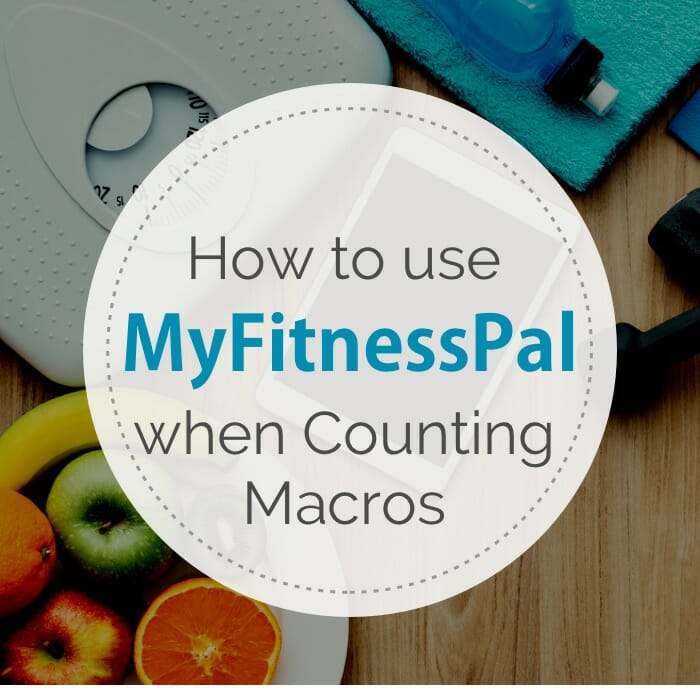
MyFitnessPal can be a great tool to use when you are counting macros or flexible dieting. (a.k.a. IIFYM (If It Fits Your Macros).
However, it can be a bit tricky to set up, so we thought we could help by offering this tutorial guide that you can use to get everything set up, as well as some pointers to use along the way.
The barcode scanner can no longer be accessed in the free version.
See other recommended macro diet apps.
I’ve been using MyFitnessPal for a long time now and I can see firsthand how powerful it is in helping you track your macros and keep track of your calorie burn. It takes some practice and a little patience but after a couple of weeks, tracking becomes routine and highly worth it.
Once you know the flexible dieting/ counting macros basics, here’s how to get started.
Setting MyFitnessPal Up to Use IIFYM
1. Using your mobile device, download the free MyFitnessPal App from either the (Apple app store or Google Play)
2. Open the app and log in using your facebook or twitter account (easiest), or create an account using a valid email address.
3. MyFitnessPal will then ask you to enter some information including your goals, fitness level, height, weight, age, gender, exercise level, and goals. Enter this information as directed.
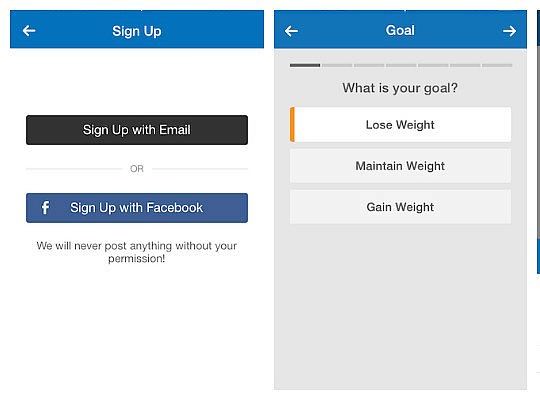
4. The app will then construct a plan for you consisting of your TDEE (total daily energy expenditure) based on the information you provided, but the app doesn’t use a macros approach so you’ll have to manually enter your own TDEE and macro goals.
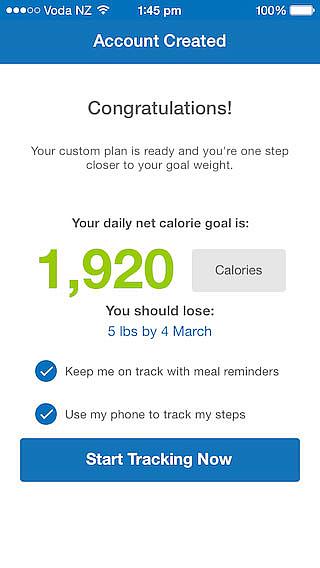 Here’s how to manually adjust MFP to fit with IIFYM.
Here’s how to manually adjust MFP to fit with IIFYM.
First use our macro calculator to calculate your TDEE and Macro amounts.
-
- Before you enter anything into MyFitnessPal, you must decide whether you want the app or compatible device to track your daily exercise or not.
- By tracking your daily exercise, it can give you a much better idea of how many calories you’re burning each day. However, this makes tracking your macros more difficult because they are fluid, meaning the more exercise you do, the more carbs, protein, and fat you’ll have to eat to meet your daily goals.
- If you want MyFitnessPal to track your exercise, you must choose “SEDENTARY” on our calculator and then enter those numbers manually.
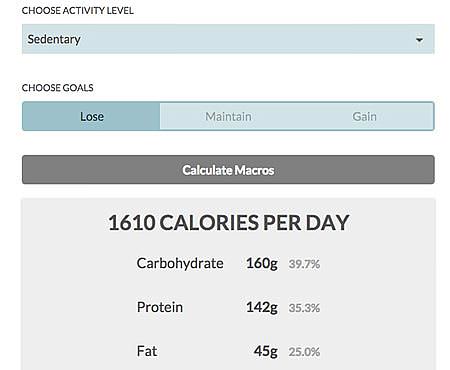
- A simpler method is to estimate your activity level using our calculator and then enter that data manually into MyFitnessPal and turn off exercise tracking. This way you will simply eat the same amount of each of your macros each day.
- While this makes it easier to track your macros it doesn’t account for varying exercise levels throughout the week or on rest days.
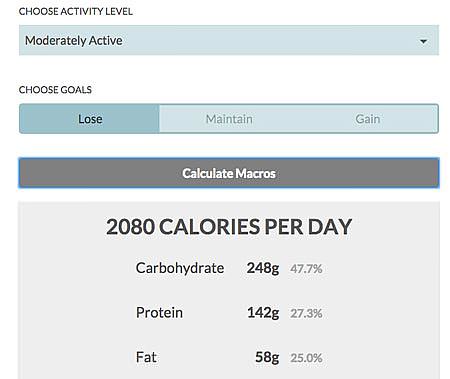
Here’s how to manually enter your macros:
- From the home screen, click on the “More” button at the bottom of the screen.
- Then click on the “Goals” heading.
- If you are tracking exercise adjust Activity Level to sedentary. Or, choose the appropriate level.
- Under the heading Nutrition Goals click on “Calorie & Macronutrient Goals“. Now enter your calorie amount given by our calculator and adjust carbohydrates, protein, and fat to the percentages given by our calculator. Note: You’ll have to round to the nearest 5% increment unless you have the Premium Version of MFP. This allows you to adjust your macros at 1% increments or just enter the gram amount.
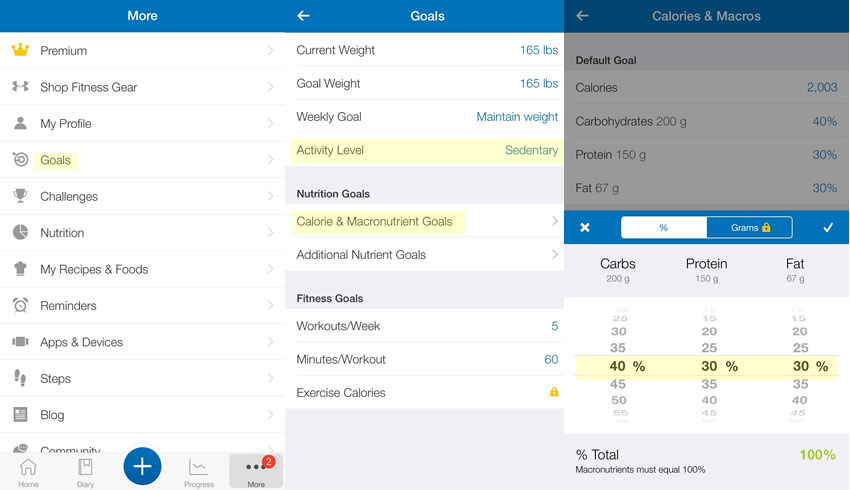
Not Tracking Exercise (Easiest)
- To turn off activity tracking under the “More” button, select “Steps”
Then select “Don’t track Steps” - Also do not pair any other fitness tracking apps or devices with MyFitnessPal nor add any exercises in your daily food diary.
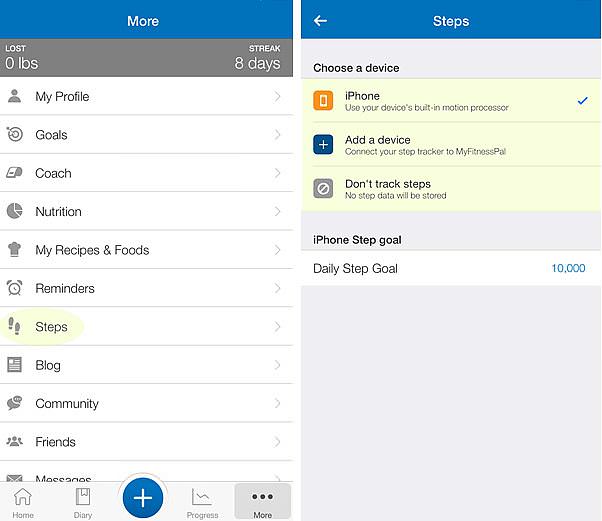
Tracking Exercise
- If you are tracking exercise then enter your Sedentary TDEE and macros as just described, allow MyFitnessPal to track your steps, and pair other apps like MapMyFitness and devices such as Fitbit. Note: I’ve consistently found that FitBit OVERestimates your daily calorie burn so be aware of this.
- Also, for any activity not tracked by these devices, you’ll have to manually enter it into your food diary each day. Does this by clicking the “+” and then selecting “Exercise“.
How to Enter Food and Track Your Macros
Tracking how much food you eat is pretty simple using MyFitnessPal.
1. To get started, click on the diary button at the bottom of the screen.
2. Then click the “add food” button below the appropriate meal.
- You then can search for a food, enter it manually, or scan the barcode of the food you are eating with your device’s camera.
- Adjust serving size as necessary and then click the check mark at the top of the screen.
The more you do this, the easier it gets as MyFitnessPal remembers your prior foods and suggest things you normally eat.
It also may be useful to purchase a digital food scale to more accurately weigh your food and establish more accurate macro amounts.
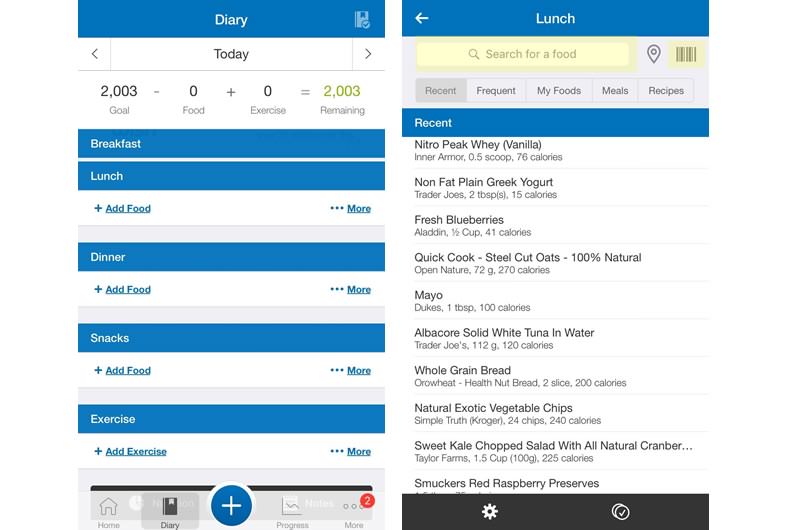
3. Keep track of your macros as you eat.
- Scroll to the bottom of the diary screen and click the nutrition button.
- It will then allow you to use the tabs at the top to see how your macros and calories are tracking for the day in question. “Macros” shows you a pie chart and percentages while “Nutrients” shows you the gram breakdown.
- Now you can see your progress for the day so far and how many grams short or over you are in meeting your daily macro goals.
Note: Once again, if you are tracking exercise, your macros will be constantly changing based on the amount of exercise you do that day, which can make meeting your goals more challenging and harder to plan for.
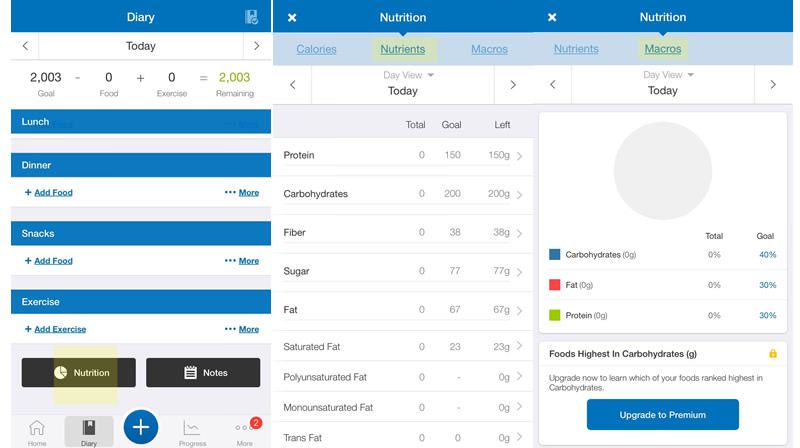
4. At the end of each day click “Complete Entry”.
As You Continue
MyFitnessPal is designed to track your progress, so every 2 or 3 days you should weigh yourself using a digital scale and enter your weight by clicking the + button and then the purple weight button at the bottom of your screen.
For every 10 pounds of weight lost or gained you’ll need to return to our calculator and recalculate your macros based on your new weight. Then enter this updated info into MyFitnessPal as instructed above.
MyFitnessPal has a lot of resources available to help you be successful such as:
- Reminders
- Community support
- Ability to save recipes, food, and meals
- Premium version and even personal coaching. (Everything else is free except for this service.)
The more you use MyFitnessPal, the more you’ll discover!
Limitations of Using MyFitnessPal with Flexible Dieting
There are a few limitations with using MyFitnessPal to track your macros as part of the flexible diet.
- First, the app doesn’t allow you to enter macro amounts, but only percentages.
- Secondly, these percentages are in 5% increments when our calculator at times could give you 1% increments. Only the Premium Version will unlock the ability to do this. This runs $10 a month or $50 a year paid up front.
- Thirdly, I’ve noticed when you are tracking your exercise, sometimes things are recorded twice so pay attention to this if you have picked this option and delete the duplicate by touching “edit” at the top of the diary.
- If you are tracking your exercise, MFP will keep adjusting protein until you are eating crazy amounts if you have a big exercise day. Find your max daily protein amount using our calculator (including exercise level) and then stop when you get to that amount. Consume the rest of your calories at your percentage of fats and of carbs on big exercise days.
Important!
We want to reiterate the importance of inputting your SEDENTARY calories if you want MFP to track your calories burned through exercise. If you don’t do this you’ll be eating too much since MFP adds exercise calories and macros back into your daily totals.
Do you have any tips or pointers for others who want to use MyFitnessPal to keep track of their macros?
Accelerate Your Diet and Fitness Goals with My Macro Solution System
Step-by-step self-guided program -or- fully customized personal macros coaching. Feel exhilarated as you conquer your goals!
MACRO COUNTING
- 130 page step-by-step guide.
- Achieve fat loss without starvation.
- Individually tailored to your body composition.
Scientific References:
Litman, L., Rosen, Z., Spierer, D., Weinberger-Litman, S., Goldschein, A., & Robinson, J. (2015). Mobile Exercise Apps and Increased Leisure Time Exercise Activity: A Moderated Mediation Analysis of the Role of Self-Efficacy and Barriers. Journal of medical Internet research, 17(8), e195. Study link.
Kruger, J., Blanck, H. M., & Gillespie, C. (2006). Dietary and physical activity behaviors among adults successful at weight loss maintenance. International Journal of Behavioral Nutrition and Physical Activity, 3(1), 17. Study Link

 What Are Macros For Weight Loss?
What Are Macros For Weight Loss? How to Calculate Your Macros for Body Transformation
How to Calculate Your Macros for Body Transformation Drinking Alcohol and Counting Macros
Drinking Alcohol and Counting Macros Help, I’m Hungry on a Macros Diet
Help, I’m Hungry on a Macros Diet How To Track Macros In the Foods You Eat Painlessly
How To Track Macros In the Foods You Eat Painlessly