How Accurate is Your Apple Watch TDEE and Other Fitness Trackers?

Apple Watch, fitness trackers, and phones make tracking exercise and calorie burn easy.
Can your Apple Watch or Fitbit accurately measure TDEE?
The simple answer is no.
Total Daily Energy Expenditure (TDEE) is one of the best starting points for fat loss, particularly when combined with macro counting.
However, estimating your exercise calorie burn is perhaps the trickiest part of the calculation.
Apple Watch and Fitness Trackers Put to the Test for Accuracy
- A 2017 60-person study examined how accurately fitness monitors measure heart rate and calories burned.
- The study also examined the Samsung Gear S2, MIO Alpha 2, Microsoft Band, Fitbit Surge, and more.
- The Apple Watch’s heart rate tracking had an error rate of just 2% (the best).
- The Samsung Gear S2 had the most errors, 6.8%.
- The Fitbit Surge had the highest accuracy rate for measuring energy expenditure, at 27%.
Apple Watches and smartphones use movement and heart rate to estimate calorie burn.
If we use an industry database of calorie burn for an activity, there might be a lot of variety depending on how hard you work.
Example: Here we have a 165 lb, 5’5″, 30-year-old woman who walks for an hour. Here are just some of the different calorie burn scenarios that could result.
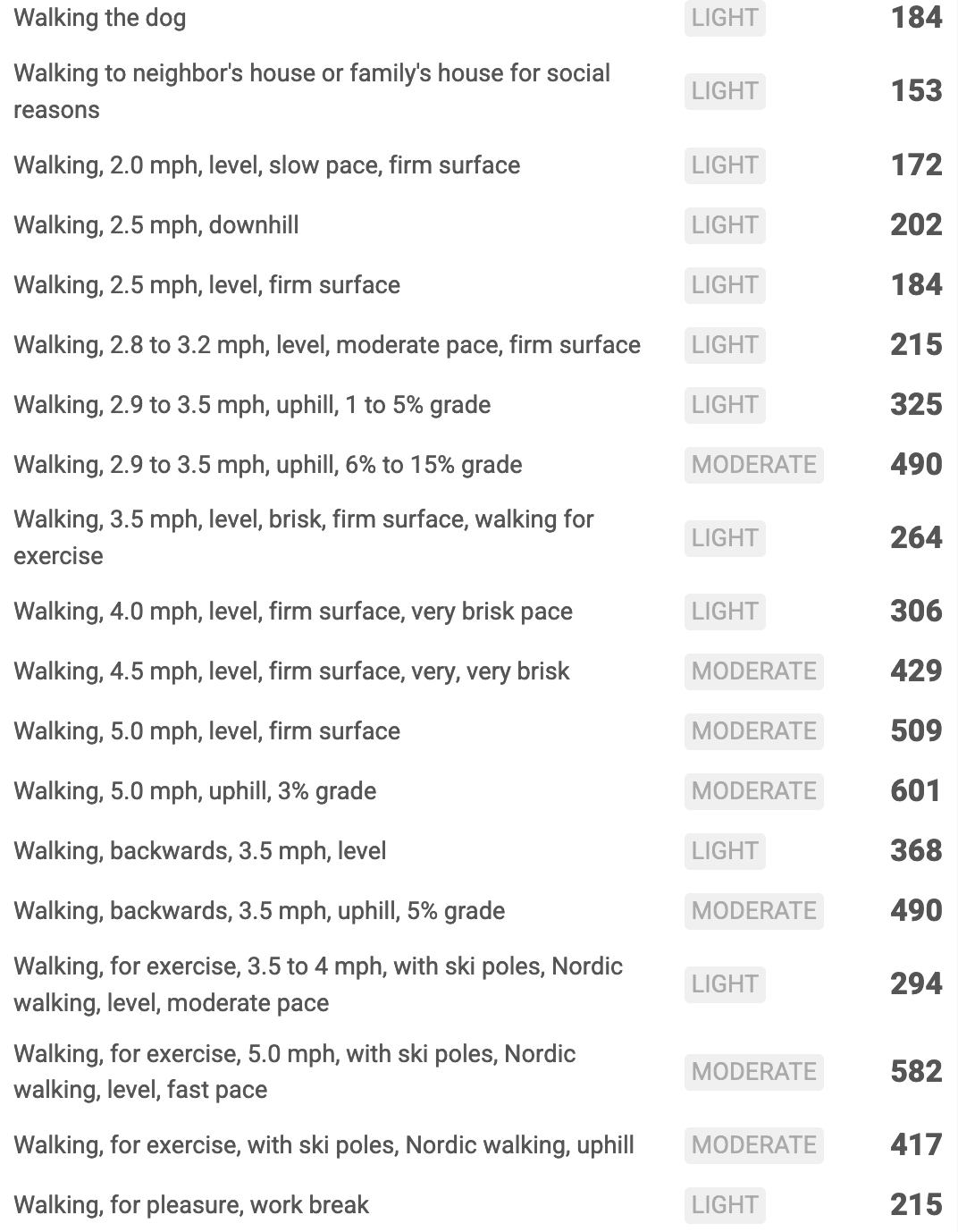
Isn’t it crazy? It might range from 153 – 601 calories burned.
Most step monitors can’t identify the difference between different sorts of “steps,” and heart rate isn’t a good indicator either.
Instead of counting steps and calculating your TDEE, you should measure certain forms of activity, such as walking, which includes three factors:
- distance
- pace
- elevation change
If you don’t do this, you may become quite disappointed as to why you aren’t losing weight with macro counting, IIFYM, or another style of dieting.
Does Apple Watch overestimate calories?
In 2018, Apple updated watchOS to show real-time calories burnt. These are called “active” calories and are different from total calories.
BMR = total calories – active calories.
While this increased accuracy, most anecdotal reports show that it does overestimate calorie burn.
How can I improve calorie estimation?
- Ensure you correctly entered your age, weight, height, and biological sex.
- The more data points you provide, the better the calorie estimate will be.
However, devices like the Apple Watch can’t measure respiration, skin temperature, or perspiration rate (yet).
Exercise conditioning and Apple Watch
Exercise conditioning is how your body changes and gets better at doing the same exercise over time.
This is another reason your Apple Watch might not work as well as it should.
Example:
Let’s say a person starts running a mile every other day.
- The first day the person runs a mile, they feel like they are about to die.
- The next day, they feel a little less like death at the end of the mile.
- On the third day, it gets easier to run a mile.
- By the end of a couple of weeks, running a mile isn’t an arduous task at all.
The body has adapted to the activity by becoming more efficient; the lungs, heart, and runner’s muscles have all adapted.
Unfortunately, as the body adjusted, the quantity of calories expended by jogging a mile has also dropped.
An Apple Watch and other fitness trackers can’t adjust for this.
- One evaluation of evidence revealed that muscular adaptations reduce energy expenditure.
- In further research, 43% of people who performed exercise to lose weight had lower energy expenditure.
Repeating the same workout burns fewer calories, although the precise number is hard to nail down.
How to keep your Apple Watch accurate by preventing exercise conditioning
Switching up your workout regimen can avoid exercise conditioning and improve your Apple Watch’s TDEE estimation:
- Regularly increase your running/walking distance.
- Step up your running/walking pace.
- Change your running/walking route to incorporate more hills.
- You should adjust treadmill inclination and speed often.
- Lift heavier weights regularly.
- Increase your weight training reps regularly.
Keep your body guessing, and don’t allow it to entirely adapt to what you are doing.
Keep pushing yourself.
Does Apple Watch track TDEE?
Your Apple Watch tracks your calorie burn and adjusts your TDEE accordingly.
However, it does not monitor your food to ensure you meet your TDEE.
Apple Watch is compatible with popular macro diet apps like MyFitnessPal, which you can use to log food and track macros and calories.
References
- Shcherbina, A., Mattsson, C. M., Waggott, D., Salisbury, H., Christle, J. W., Hastie, T., ... & Ashley, E. A. (2017). Accuracy in wrist-worn, sensor-based measurements of heart rate and energy expenditure in a diverse cohort. Journal of personalized medicine, 7(2), 3.
- Holloszy, John O., and Edward F. Coyle. "Adaptations of skeletal muscle to endurance exercise and their metabolic consequences." Journal of applied physiology 56.4 (1984): 831-838. link
- Melanson, E. L., Keadle, S. K., Donnelly, J. E., Braun, B., & King, N. A. (2013). Resistance to exercise-induced weight loss: compensatory behavioral adaptations. Medicine and science in sports and exercise, 45(8), 1600. link

 A Short Guide To High-Intensity Interval Training (HIIT)
A Short Guide To High-Intensity Interval Training (HIIT) Body Recomposition vs. Cutting: Which is Best?
Body Recomposition vs. Cutting: Which is Best? If You’re a Gay Man, You’re Probably Going About Weight Loss All Wrong
If You’re a Gay Man, You’re Probably Going About Weight Loss All Wrong How Accurate is Your Apple Watch TDEE and Other Fitness Trackers?
How Accurate is Your Apple Watch TDEE and Other Fitness Trackers? Macros for Gaining Muscle and Cutting Fat
Macros for Gaining Muscle and Cutting Fat